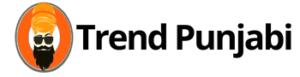Most people don’t know that in recent years Punjab government has made changes in the various department and industries now you can easily pay online Challan and use multiple services in your home. They have released a new type portal of which is called Integrated Financial Management System which is known as IFMS. All those people who live in Punjab Now can use multiple services in their home like – Add Payee, NPS Paybill, Salary Paybill, Application at DDO Level, eReceipt, Employee Transfer, Employee as Payee & NPS Arrear Bill.
You might be assuming how can I use these services? Am I the only person who can use these services? If you are thinking then you are wrong this time There are thousands of people who used IFMS Punjab who has confirmed this is and are proud to share this information with everyone, so there is no need to worry about this? In this article, we’ll be sharing with you about IFMS Punjab and how you can log in to the site and verify payment.
Table of Contents
What is IFMS Punjab?
You might be thinking about what is IFMS Punjab and searching about this so let me clear with you it’s Integrated Financial Management System which is known as IFMS. Punjab Government has made to collect Payments from different departments. You can also pay your challan to various departments which are available on the IFMS Punjabi portal site. All you have to do is register on their site and pay your bill.
How to Log in IFMS in Punjab?
You might be thinking how can I log in IFMS Punajb means Integrated Financial Management System. If you know how to use the internet and are sure how to fill in the correct information it would be quite easier for you. If you don’t know how to Log in online IFMS Punjab. Here I have mentioned the complete details of how you can apply it. Also read – HSRP Punjab
Process 1: First you need to visit the official site of the department website of the Punjab Transport Department. Which is ifms.punjab.gov.in
Process 2: Now opening the ifms website, you need to click on click receipt.
Process 3: Next a pop up will appear in your screen to fill the username and password
Process 4: After you have to click on the login now button.
Pay Challan on IFMS
Now it’s time to know about how to pay challan on IFMS? We have mentioned the following instruction below this paragraph.
Step 1: Visit the official site of IFMS site
Step 2: Click on the Login page
Step 3: Add your username and password
Step 4: Hit the login button
Step 5: Find the Pay Challan option in the dashboard
Step 6: Fill in the Challan details
Step 7: Choose the Payment Method Cash, Cheque, or DD
Step 8: Click On Submit Button
Note: Once your payment is done after that you have to verify your payment until, your payment will not count as verified.
How to Verify Challan?
Step1: Got to the official website or click here https://ifms.punjab.gov.in/eRct
Step2: Click on Verify Challan as mentioned in image.
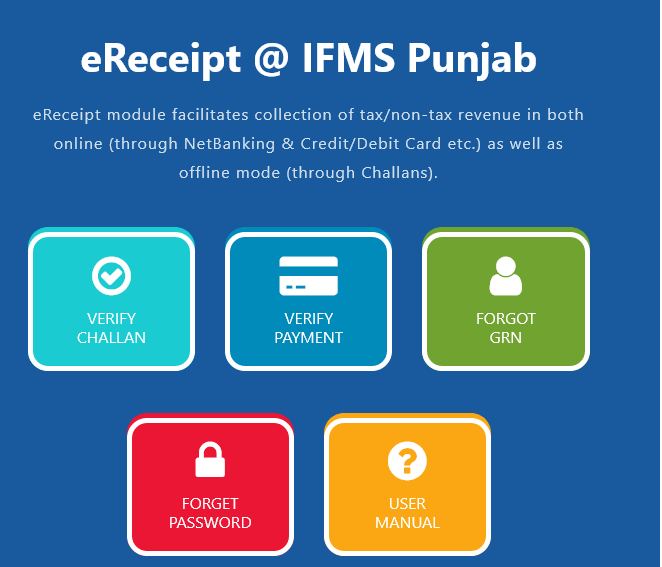
Step3: Now enter your GRN number Without Begining Zeros(0)
Step4: Fill the Captcha Code and Click on Submit Button
How to Verify Payment
Step1:Visit the official website or click here https://ifms.punjab.gov.in/eRct
Step2: Click on Verify Payment
Step3:enter your GRN number Without Begining Zeros(0)
Step4:Fill the Captcha Code and Click on Submit Button
Step5:Now Payment challan details will be Displayed
Forgot GRN Number
Step1:Visit the official website or click here https://ifms.punjab.gov.in/eRct
Step2:Now Click on Forgot GRN
Step3:Now Select your GRN by
Dept. Ref No, By Bank Ref NO, By Bank Cin, By Email ID, Date and Amount, By Mobile No, Date and Amount
Step4:Fill the Captcha Code and Click on Submit Button
IFMS Punjab Contact Information
| Details | Contact Information |
| E-budget | Email: [email protected] Telephone: +91 62398 76016 |
| E-receipt | [email protected] Telephone: +91 82848 20473 +91 82787 73662 |
| E-treasury | Email: [email protected] Telephone: +91 98885 32883 |